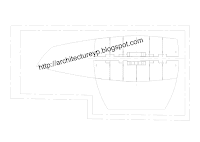
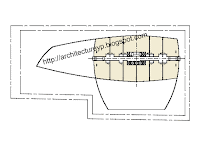 It is simple to convert an image into sketch outline with a simple Photoshop command. Just click 'Find Edges' under Filter will do. Before that, you might want to adjust your image contrast level stronger with "CTRL + L". How to convert an AutoCAD drawing into a presentable, sketchy ink effect outline image? Just look under "Filter">"Brush Strokes" > "Dark Stroke" will do. With additional command of "Sprayed Stroke" under the same "Brush Stroke" category, u shall have much more impressive image.
It is simple to convert an image into sketch outline with a simple Photoshop command. Just click 'Find Edges' under Filter will do. Before that, you might want to adjust your image contrast level stronger with "CTRL + L". How to convert an AutoCAD drawing into a presentable, sketchy ink effect outline image? Just look under "Filter">"Brush Strokes" > "Dark Stroke" will do. With additional command of "Sprayed Stroke" under the same "Brush Stroke" category, u shall have much more impressive image.I located a site that consist lots of simple yet powerful photoshop techniques, enjoy learning. to find out more...
No comments:
Post a Comment